Spiderman Web of Shadows is an action-adventure game that allows players to take control of the iconic Marvel superhero as he fights to save New York City from a mysterious virus. The game was released in 2008 on the PlayStation 2, PlayStation 3, Xbox 360, Wii, and PC platforms. In this guide, we will be focusing on how to play Spiderman Web of Shadows on PC.
System Requirements
In order to play Spiderman Web of Shadows on PC, your computer must meet the following system requirements:
- Operating System: Windows XP/Vista/7/8
- Processor: Intel Core 2 Duo @ 2.4 GHz or AMD Athlon 64 X2 5200+
- Memory: 2 GB RAM
- Graphics: NVIDIA GeForce 8800 GT / ATI Radeon HD 3850
- DirectX: Version 9.0c
- Hard Drive: 8 GB available space
- Sound Card: DirectX compatible
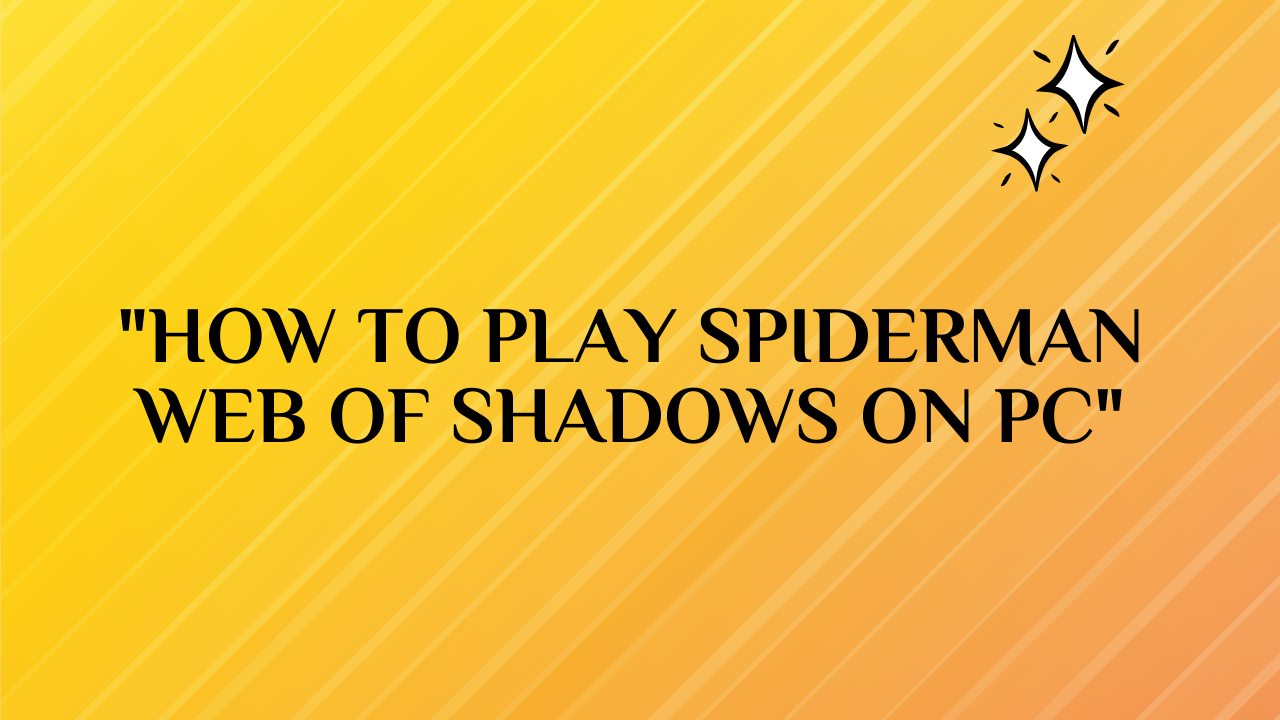
Installation
The first step in playing Spiderman Web of Shadows on PC is to install the game. To do this, you will need to download the game from a reputable source such as Steam or GOG. Once the game is downloaded, double-click the installation file and follow the on-screen instructions.
Controls
Once the game is installed, you will need to familiarize yourself with the controls. The default control scheme for Spiderman Web of Shadows on PC is as follows:
- Movement: W, A, S, D
- Attack: Left Mouse Button
- Web Swing: Right Mouse Button
- Jump: Space
- Web Zip: Shift
- Web Shield: Q
- Web Grapple: E
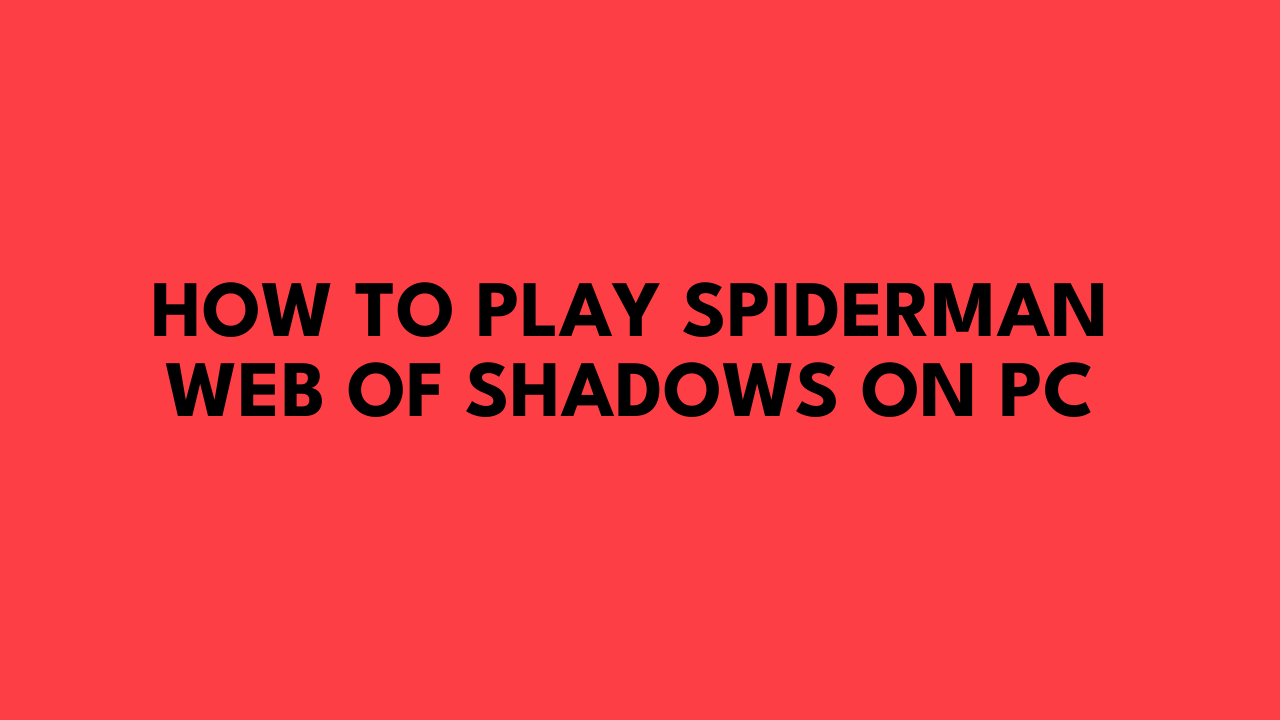
Graphics Settings
The next step is to adjust the graphics settings of the game to ensure an optimal experience. To do this, open the game’s main menu and click on the “Options” tab. From here, you can adjust the game’s resolution, texture quality, anti-aliasing, and more.
Gameplay
Now that you have the game installed and your controls set up, it’s time to jump into the action. In Spiderman Web of Shadows, you will take control of Spiderman as he battles against a mysterious virus that is threatening to take over New York City. You will be able to use a variety of Spiderman’s abilities such as web swinging, web zip, and web shield to traverse the city and take down enemies.
Combat
Combat in Spiderman Web of Shadows is fast-paced and action-packed. You will be able to use a variety of Spiderman’s abilities such as web swing, web zip, and web shield to take down enemies. Additionally, you can use Spiderman’s web grapple to pull enemies closer and unleash powerful combos.
Side Missions
In addition to the main story missions, Spiderman Web of Shadows also features a variety of side missions. These missions range from rescuing civilians from danger to taking down powerful bosses. Completing these missions will reward you with experience points which can be used to upgrade Spiderman’s abilities.
Unlockables
As you progress through the game, you will be able to unlock a variety of costumes for Spiderman. These costumes can be equipped to give Spiderman a unique look and special abilities. Additionally, you can also unlock a variety of upgrades for Spiderman which can be used to enhance his abilities.
Tips and Tricks
Playing Spiderman Web of Shadows on PC can be a challenging experience. To help you out, here are some tips and tricks that can make the game a bit easier:
- Make sure to use Spiderman’s web zip and web shield abilities to dodge enemy attacks.
- Use Spiderman’s web grapple to pull enemies closer and unleash powerful combos.
- Collect as many experience points as you can to upgrade Spiderman’s abilities.
- Make sure to equip the right costume for the job. Each costume has its own unique abilities.
- Pay attention to the mini-map. This will help you find your way around the city.
Conclusion
Playing Spiderman Web of Shadows on PC is a great way to experience the action-packed adventure. With the tips and tricks mentioned above, you should be able to make your way through the game with ease. So what are you waiting for? Get ready to swing through the streets of New York City and save the day!



